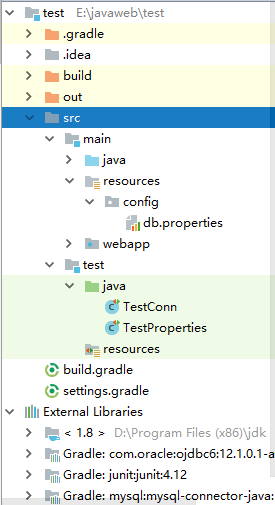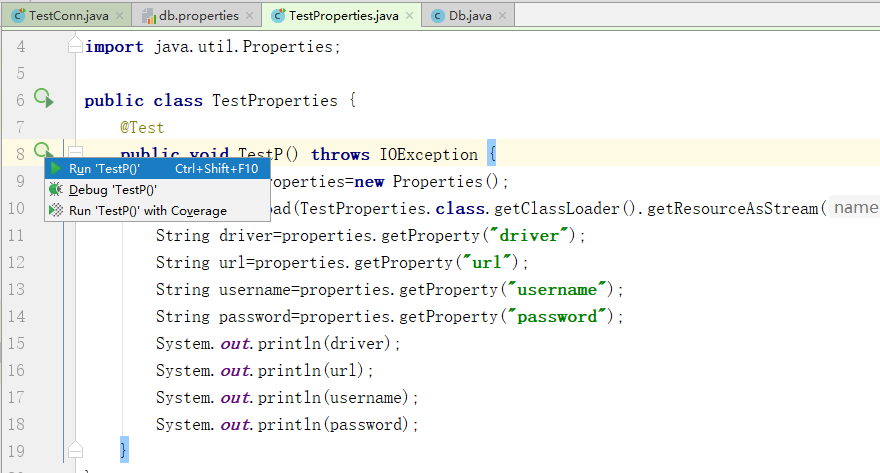连接数据库
目录:
目录
配置
在build.gradle中添加所需要的依赖包,如下:
group 'com.java'
version '1.0-SNAPSHOT'
apply plugin: 'java'
apply plugin: 'war'
sourceCompatibility = 1.8
repositories {
mavenCentral()
maven { url 'http://maven.aliyun.com/nexus/content/groups/public/' }
}
dependencies {
// testCompile group: 'junit', name: 'junit', version: '4.11'
testCompile group: 'junit', name: 'junit', version: '4.12'
// oracle
testCompile group: 'com.oracle', name: 'ojdbc6', version: '12.1.0.1-atlassian-hosted'
// mysql
compile group: 'mysql', name: 'mysql-connector-java', version: '5.1.26'
}
在main->resources包下新建一个config包,再新建一个文件到config包下,命名为db.properties,内容如下:
##oracle
#driver=oracle.jdbc.driver.OracleDriver
#url=jdbc:oracle:thin:@127.0.0.1:1521:orcl
#username=root
#password=Aa111111
#mysql
driver=com.mysql.jdbc.Driver
url=jdbc:mysql://localhost:3306/test?useUnicode=true&characterEncoding=utf-8
username=root
password=Aa111111
测试Properties
代码如下:
import org.junit.Test;
import java.io.IOException;
import java.util.Properties;
public class TestProperties {
@Test
public void TestP() throws IOException {
Properties properties=new Properties();
properties.load(TestProperties.class.getClassLoader().getResourceAsStream("config/db.properties"));
String driver=properties.getProperty("driver");
String url=properties.getProperty("url");
String username=properties.getProperty("username");
String password=properties.getProperty("password");
System.out.println(driver);
System.out.println(url);
System.out.println(username);
System.out.println(password);
}
}
点击TestP()方法左侧的Run TestP()进行测试,如下:
如果能正确输出如下结果则证明ok了:
com.mysql.jdbc.Driver
jdbc:mysql://localhost:3306/test?useUnicode=true&characterEncoding=utf-8
root
Aa111111
测试连接数据库
import org.junit.Test;
public class TestConn {
@Test
public void testC(){
//打印连接情况
System.out.println(Db.getConn());
}
}
点击testC()方法左侧的Run testC()进行测试,测试结果如下则连接成功了:
com.mysql.jdbc.JDBC4Connection@340f438e