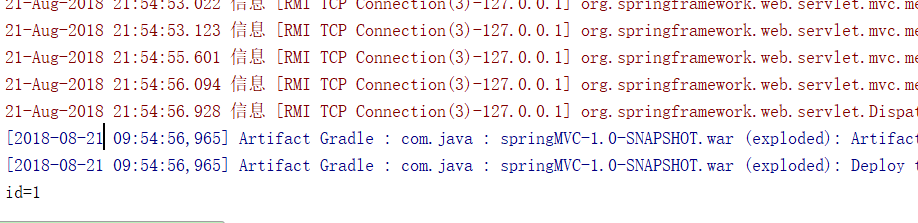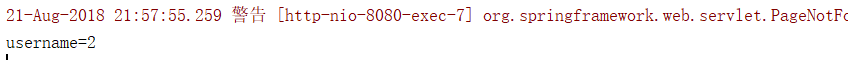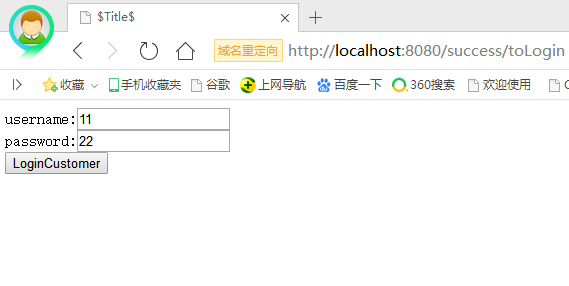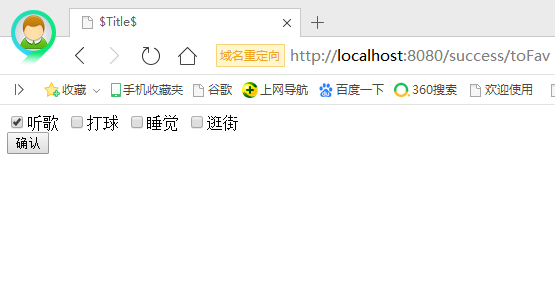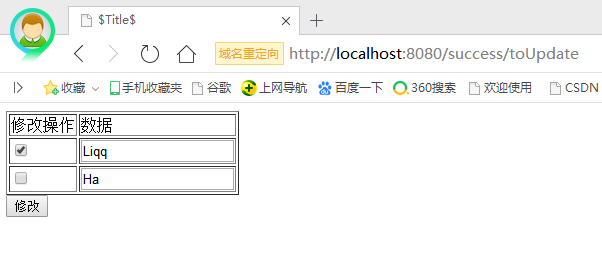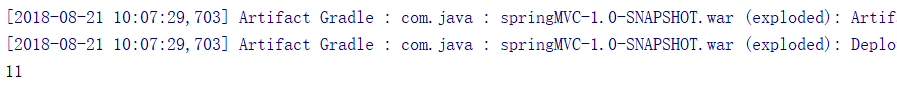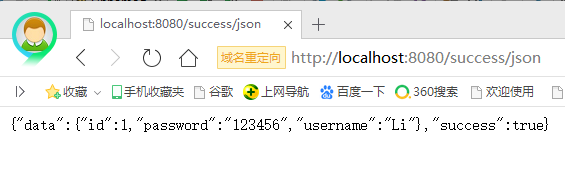数据交互
目录:
开始
接着上一个SpringMVC的项目,并添加以下依赖:
//json
compile group: 'com.alibaba', name: 'fastjson', version: '1.2.47'
compile group: 'com.fasterxml.jackson.core', name: 'jackson-databind', version: '2.9.5'
compile group: 'com.fasterxml.jackson.core', name: 'jackson-core', version: '2.9.5'
compile group: 'com.fasterxml.jackson.core', name: 'jackson-annotations', version: '2.9.5'
在main->java->com.java->controller下新建一个testController.java
package com.java.controller;
import com.alibaba.fastjson.JSON;
import com.java.dto.User;
import com.java.dto.UserVO;
import org.springframework.stereotype.Controller;
import org.springframework.web.bind.annotation.PathVariable;
import org.springframework.web.bind.annotation.RequestMapping;
import org.springframework.web.bind.annotation.RequestParam;
import org.springframework.web.bind.annotation.ResponseBody;
import java.util.HashMap;
import java.util.List;
import java.util.Map;
@Controller
@RequestMapping("/success")
public class testController {
//id查询
@RequestMapping("/id")
public String id(Integer id) {
System.out.println("id=" + id);
return "/test";
}
//username查询
@RequestMapping("/username")
public String username(String username) {
System.out.println("username=" + username);
return "/test";
}
//login
@RequestMapping("/login")
public String LoginUser(String username, String password) {
System.out.println("username:" + username);
System.out.println("password:" + password);
return "/test";
}
//不同名id查询
@RequestMapping("/ID")
public String selectID(@RequestParam(value = "user_id") Integer id) {
System.out.println("id:" + id);
return "/test";
}
//登录
@RequestMapping("/toLogin")
public String toLogin() {
return "/testLogin";
}
@RequestMapping("/Login")
public String LoginCustomer(User user) {
System.out.println("username=" + user.getUsername());
System.out.println("password=" + user.getPassword());
return "/testLogin";
}
//多选择
@RequestMapping("/toFav")
public String toFav() {
return "/testFav";
}
@RequestMapping("/fav")
public String fan(Integer[] fav) {
if (fav != null) {
String s = "";
for (Integer i : fav) {
if (i == 1) {
s += "听歌、";
} else if (i == 2) {
s += "打球、";
} else if (i == 3) {
s += "睡觉、";
} else if (i == 4) {
s += "逛街";
}
}
System.out.println("喜欢的是:" + s);
} else {
System.out.println("没有选择对象");
}
return "/testFav";
}
//批量修改
@RequestMapping("/toUpdate")
public String toUpdate() {
return "/testUpdate";
}
@RequestMapping("/Update")
public String Update(UserVO userVO) {
List<User> list = userVO.getUsers();
for (User u : list) {
if (u.getId() != 0) {
System.out.println("id:" + u.getId() + "修改usename为:" + u.getUsername());
}
}
return "/testUpdate";
}
//id查询,如/post/1
@RequestMapping("/post/{id}")
public String post(@PathVariable Integer id) {
System.out.println(id);
return "/test";
}
//生成json格式的数据
@RequestMapping("/json")
@ResponseBody
public String json() {
User user=new User();
user.setId(1);
user.setUsername("Li");
user.setPassword("123456");
//生成HashMap对象
Map map=new HashMap();
map.put("success",true);
map.put("data",user);
//将集合数据转换成json字符串
return JSON.toJSONString(map);
}
}
在webapp->WEB-INF->views下新建test.jsp、testFav.jsp、testLogin.jsp、testUpdate.jsp,内容分别如下:
test.jsp
<%@ page contentType="text/html;charset=UTF-8" language="java" %>
<html>
<head>
<title>$Title$</title>
</head>
<body>
test
</body>
</html>
testFav.jsp
<%@ page contentType="text/html;charset=UTF-8" language="java" %>
<html>
<head>
<title>$Title$</title>
</head>
<body>
<form action="/success/fav" method="post">
<input type="checkbox" name="fav" value="1">听歌
<input type="checkbox" name="fav" value="2">打球
<input type="checkbox" name="fav" value="3">睡觉
<input type="checkbox" name="fav" value="4">逛街
<br/><input type="submit" value="确认">
</form>
</body>
</html>
testLogin.jsp
<%@ page contentType="text/html;charset=UTF-8" language="java" %>
<html>
<head>
<title>$Title$</title>
</head>
<body>
<form action="/success/Login" method="post">
username:<input type="text" name="username"><br/>
password:<input type="text" name="password"><br/>
<input type="submit" value="LoginCustomer">
</form>
</body>
</html>
testUpdate.jsp
<%@ page contentType="text/html;charset=UTF-8" language="java" %>
<html>
<head>
<title>$Title$</title>
</head>
<body>
<form action="/success/Update" method="post">
<table border="1">
<thead>
<tr>
<td>修改操作</td>
<td>数据</td>
</tr>
</thead>
<tbody>
<tr>
<td><input type="checkbox" value="1" name="users[0].id"></td>
<td><input type="text" value="Li" name="users[0].username"></td>
</tr>
<tr>
<td><input type="checkbox" value="2" name="users[1].id"></td>
<td><input type="text" value="Ha" name="users[1].username"></td>
</tr>
</tbody>
</table>
<input type="submit" value="修改">
</form>
</body>
</html>
测试
-
在浏览器中输入这个链接:http://localhost:8080/success/id?id=1,可以在Output中看到如下输出:
-
在浏览器中输入这个链接:http://localhost:8080/success/username?username=2,可以在Output中看到如下输出:
-
在浏览器中输入这个链接:http://localhost:8080/success/login?username=1&password=2,可以在Output中看到如下输出:
-
在浏览器中输入这个链接:http://localhost:8080/success/ID?user_id=1,可以在Output中看到如下输出:
-
在浏览器中输入这个链接:http://localhost:8080/success/toLogin,可以在Output中看到如下输出:
-
在浏览器中输入这个链接:http://localhost:8080/success/toFav,可以在Output中看到如下输出:
- 在浏览器中输入这个链接:http://localhost:8080/success/toUpdate,可以在Output中看到如下输出:
- 在浏览器中输入这个链接:http://localhost:8080/success/post/11,可以在Output中看到如下输出:
- 在浏览器中输入这个链接:http://localhost:8080/success/json,可以在Output中看到如下输出: